Your Computer Runs slowly and you want to Speed Up your PC then you landed on a right place.
Speed up your computer:
1-Choose a Good Antivirus for you PC:
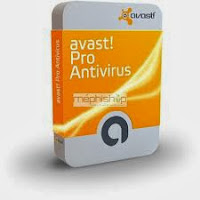
2-Uninstall all unnecessary softwares
3-Disk Defragment
4-Disable unnecessary softwares from system startup
Go to your startup settings and disable all unnecessary softwares it. This will give you a definite performance boost and speed up your computer. Keep in mind that, only disable those software which are really unnecessary otherwise the result will be totally different.
Speed up your computer:
I will Discuss about four ways to get rid of Slow speed of Computer, there can be many reasons that causes to slow down your PC. But with a little bittle knowledge you Can Repair It.
Yes, use your antivirus wisely as much possible if you really want to speed up your Computer. Mean to say, if you have installed a good antivirus that’s really good for the sake of protection of your computer but don’t you know, antivirus uses your computer resources (RAM, processor etc)
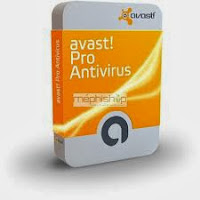
while running and the use of these computer resources will increase if you have enabled real time protection in your antivirus settings . This will ultimately slow down your computer. So what’s the solution? Uninstalling the evil antivirus? No, keep in mind that having an antivirus installed on your computer is really good, but for to stop your antivirus using extra resources of your computer you have to do some little changes in your antivirus settings. I’m listing the changes which you have to make for this purpose,
Note: use these techniques on your own risk, the result of these techniques might be in the form of less security of your computer, but it will ultimately increase your computer speed.
1- Disable real time protection in your antivirus settings, if your computer doesn’t have good amount of system ram in it. Real time protection is really nice feature which almost all anti-viruses provide these days but to take benefit from that you have to have a good amount of ram installed in your computer, otherwise it will slow down computer without giving any benefit. So my recommendation is that kindly disable real time protection if you don’t have good system ram, this will speed up your computer.
2-Excluding some folders in your antivirus settings, will tremendously speed your computer, by doing this you are actually telling your antivirus that don’t scan these folders (excluded folders). Rule of thumb is that always exclude only those folders about which you are sure that they don’t have any virus in it.
Note: use these techniques on your own risk, the result of these techniques might be in the form of less security of your computer, but it will ultimately increase your computer speed.
1- Disable real time protection in your antivirus settings, if your computer doesn’t have good amount of system ram in it. Real time protection is really nice feature which almost all anti-viruses provide these days but to take benefit from that you have to have a good amount of ram installed in your computer, otherwise it will slow down computer without giving any benefit. So my recommendation is that kindly disable real time protection if you don’t have good system ram, this will speed up your computer.
2-Excluding some folders in your antivirus settings, will tremendously speed your computer, by doing this you are actually telling your antivirus that don’t scan these folders (excluded folders). Rule of thumb is that always exclude only those folders about which you are sure that they don’t have any virus in it.
If you want to improve your system speed then you need to uninstall all unnecessary softwares from your system. This will really help you to speed up your computer.
You can do this by going into control panel and then click on uninstall a program.
Regularly or after 2 to 3 days (as you like) do disk defragment. This is the most recommended method for to increase system speed.
You can easily do this by using a disk defragmenter tool which is present in windows by default or you can use 3d party softwares such like Auslogics Disk Defrag.
Disk defragment takes some time to complete depending upon your system Hard disk space but it will pay you off increase of computer speed in return.



