Today I will explain some Tips that are used mostly in the Windows Family.
3. To disable the password when resuming from standby or hibernation, open the Power Control Panel and uncheck "Prompt for password after returning from standby" on the Advanced tab.
4.You can rename multiple files all at once: Select a group of files, right-click the first file, and select "Rename". Type in a name for the first file, and the rest will follow.
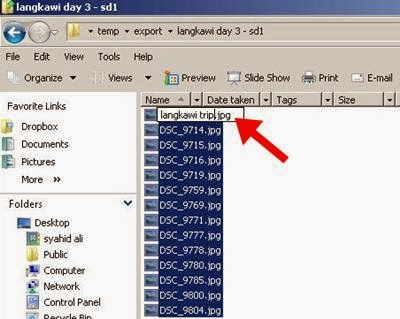
5. Hold down the shift key when switching to thumbnail view to hide the file names. Do it again to bring them back.
:::DONT FORGET TO COMMENT:::
1. You can switch users without going through the Welcome screen: From Task Manager,
1. You can switch users without going through the Welcome screen: From Task Manager,
go to the Users tab, right-click a user, and select Connect.
2. Hold down the shift key in the shutdown dialog to change "Stand By" to "Hibernate". Or just press H to hibernate instantly. You can even use the Power Control Panel to configure your power button to hibernate.
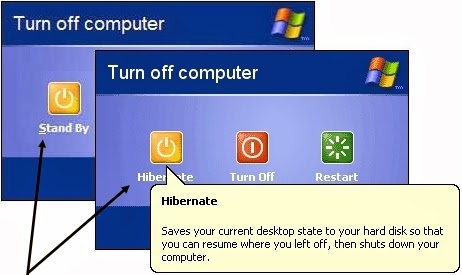
2. Hold down the shift key in the shutdown dialog to change "Stand By" to "Hibernate". Or just press H to hibernate instantly. You can even use the Power Control Panel to configure your power button to hibernate.
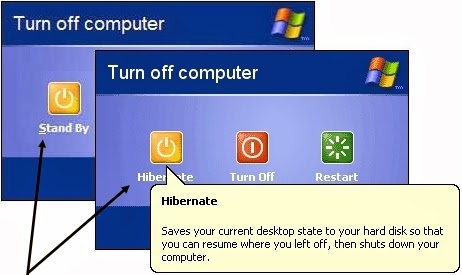
3. To disable the password when resuming from standby or hibernation, open the Power Control Panel and uncheck "Prompt for password after returning from standby" on the Advanced tab.
4.You can rename multiple files all at once: Select a group of files, right-click the first file, and select "Rename". Type in a name for the first file, and the rest will follow.
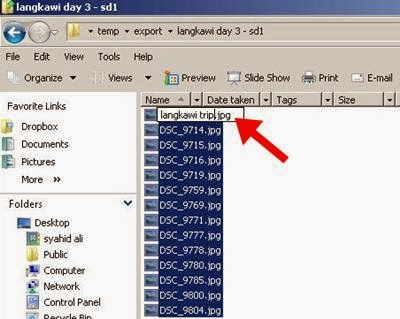
5. Hold down the shift key when switching to thumbnail view to hide the file names. Do it again to bring them back.
6. When dragging a file in Explorer, you can control the operation that will be performed when you release the mouse button:
7. Hold the Control key to force a Copy.
8. Hold the Shift key to force a Move.
9. Hold the Alt key to force a Create Shortcut.
10. If you create a file called Folder.jpg, that image will be used as the thumbnail for the folder. What's more, that image will also be used as the album art in Windows Media Player for all media files in that folder.
7. Hold the Control key to force a Copy.
8. Hold the Shift key to force a Move.
9. Hold the Alt key to force a Create Shortcut.
10. If you create a file called Folder.jpg, that image will be used as the thumbnail for the folder. What's more, that image will also be used as the album art in Windows Media Player for all media files in that folder.
Tag :
Windows TIPS & TRICKS,
XP



