There are about five to six Places Where history of your computer Stored
1. First of All log into your system.
- Click on Start Button
- In RUN typ%temp%e & hit enter
- Delete all the files that appear in TEMP folder.
2. Click on Start Button
- In RUN type PREFETCH hit ENTER
- Delete all the files that appear in that folder.
3. GOTO > My Computer > C: drive > documents and settings > Select User >local settings
open following folders and delete all files that are in those folders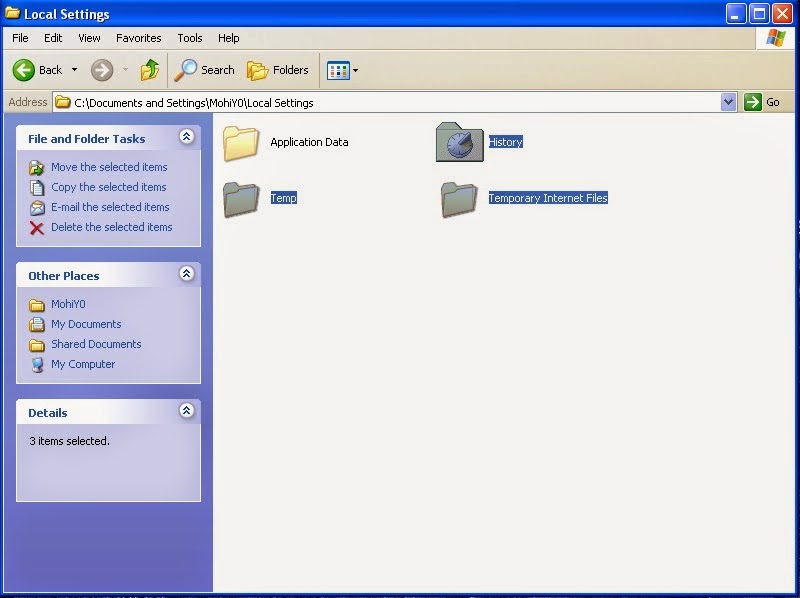
- Temporar Inernet files
- History
- Temp



